In today’s social media world, knowing how to control what you see is key. Facebook hides posts sometimes, but they might be important to you. This guide will show you how to uncover those hidden posts on Facebook.
Finding hidden posts can improve your Facebook time. It lets you see updates or memories you missed. With simple steps, you can start seeing everything important to your social life.
Key Takeaways
- Understand what hidden posts are and their implications.
- Learn the common causes of posts being hidden.
- Identify hidden posts easily in your timeline.
- Follow step-by-step instructions to unhide posts.
- Develop effective strategies for managing hidden content.
- Discover techniques to find hidden posts within groups.
- Utilize your Activity Log to restore hidden posts.
Understanding Hidden Posts on Facebook
Hidden posts on Facebook are content that users choose to keep off their timeline. People do this for privacy or because they prefer not to see certain things. Knowing about hidden posts helps manage your social media better.
Facebook uses algorithms to decide what shows up on your feed. These algorithms look at how much you interact with posts, how new they are, and your preferences. Because of this, some posts might be hidden from you. By hiding posts they don’t like, users can control what they see and improve their online experience.
People hide posts for many reasons. One big reason is to protect their mental health from harmful content. This control helps them create a happier space online. Sometimes, Facebook’s own changes hide posts based on how often users engage with them.
Learning about hidden posts lets users customize their Facebook usage. It’s all about controlling what you see and how you interact with Facebook.
What Causes Posts to be Hidden on Facebook
Understanding why posts get hidden on Facebook can make your online life better. It makes your posts more likely to be seen by others. There are a few reasons why you might not see everything on your timeline.
One big reason for hidden posts is privacy settings. When people change these settings, they might limit who sees their posts. This can make their posts less visible to friends or followers.
Another reason is changes in Facebook’s algorithms. The site often changes how it decides what to show you. Because of this, some posts might be hidden if they don’t meet the platform’s current criteria.
Users can also hide posts on purpose. This means they choose what they want to see, leading to a feed that matches their likes. Every like or share affects what shows up, shaping a feed that reflects personal tastes.
Lastly, group settings and friend-list filters also play a part. Posts in private groups or restricted lists might not reach everyone. These controls affect who sees what, influencing what appears on your timeline.
Identifying Hidden Posts in Your Timeline
Finding hidden posts can make Facebook more fun to use. Sometimes, posts don’t show up in your timeline, even though they’re not marked as hidden. To spot these hidden posts, look at how many likes or comments different posts get. If some get very few, they might be hidden.
Another way to find hidden posts is through your settings. Facebook lets you see posts you’ve hidden before. Just go to the “Hidden Posts” area. This helps you control what shows up in your news feed. Keeping up with this makes your facebook timeline visibility better.
Here’s a simple guide to find hidden posts:
- Check post engagement: Look for posts with lower likes or comments.
- Access settings: Utilize the Facebook menu to locate the hidden posts area.
- Review timeline regularly: Regularly scroll through your timeline to catch any posts you might have missed.
By using these tips, you can easily spot hidden posts. This ensures your Facebook experience is both enjoyable and full of content you like.
How to Unhide a Post on Facebook
Unlocking hidden content on Facebook can make your online time more enjoyable. It lets you see posts you might have missed before. Here’s a simple guide to unhide a post on Facebook, useful for both the app and the website. These instructions will help you get back those hidden posts easily.
Step-by-Step Guide to Unhiding
Start by going to your profile to see hidden posts. Here are the steps to do it:
- Access your profile page.
- Click on the three dots (⋯) next to the “Edit Profile” button for more options.
- Select “Activity Log” from the menu that appears.
- Look for the “Hidden from Timeline” option which lists your hidden posts.
- Find the post you want to unhide and click the icon to reveal it.
Following these steps will help you unhide Facebook posts successfully. This way, you can enjoy your timeline fully without missing anything.
Use the Facebook App or Website
You can unhide posts easily, whether on the Facebook app or website. Just note the layout differences:
- On the app: Tap the menu, select “Settings & Privacy,” then “Activity Log” to find your hidden posts.
- On the website: Go to your profile, find the “Activity Log,” and see your hidden posts directly.
This setup makes it easy for users to bring back hidden posts, keeping you connected with past activities. Make sure to confirm the unhide action. By doing this, the posts will be put back into your timeline correctly.
How to Manage Hidden Posts Effectively
Managing hidden posts on Facebook is crucial for users wanting to maintain effective content management. An organized approach can greatly enhance social media visibility and improve overall engagement with your audience.
Establishing a regular routine for checking hidden content becomes essential. A weekly review can help you uncover posts that may have been overlooked, ensuring that nothing valuable remains hidden. In this process, using Facebook’s built-in tools makes it easier to monitor and adjust content visibility. Familiarity with these features contributes to a more straightforward management experience.
Understanding audience engagement metrics plays a vital role in effective content management. Recognizing what types of posts resonate most can lead to better visibility and interaction. This insight helps tailor future posts according to the preferences of the audience, ensuring higher engagement rates.
As part of managing hidden posts, it is equally important to remain aware of your privacy settings. Regularly assessing and adjusting these settings impacts your posts’ visibility over time, allowing you to take full advantage of the interactions you generate. For further practices on successful management strategies, this resource provides comprehensive guidance on navigating hidden content effectively.
| Strategy | Description |
|---|---|
| Regular Reviews | Check hidden posts weekly to uncover valuable content. |
| Use Facebook Tools | Utilize available features for monitoring and adjusting content visibility. |
| Engagement Metrics | Analyze post engagement to tailor content based on audience preferences. |
| Privacy Settings | Regularly evaluate privacy settings to ensure optimal visibility of your posts. |
Uncover Hidden Facebook Post: Best Practices
Learning to find hidden Facebook posts is key to keeping up with friends and pages. By using best practices for hidden content, you won’t miss important updates. It’s a good idea to regularly check your hidden posts and adjust your privacy settings.
Regularly Check Your Hidden Posts
Reviewing your hidden posts often is a smart move. It lets you catch updates and interactions that might have slipped by. Sometimes, posts can get hidden by mistake. A quick check can reveal these hidden gems.
Adjust Your Privacy Settings
Managing your privacy settings is very important. It lets you control which posts are seen and which stay hidden. This way, you can organize your feed to show what matters most to you. It helps keep things tidy and focused on your interests.
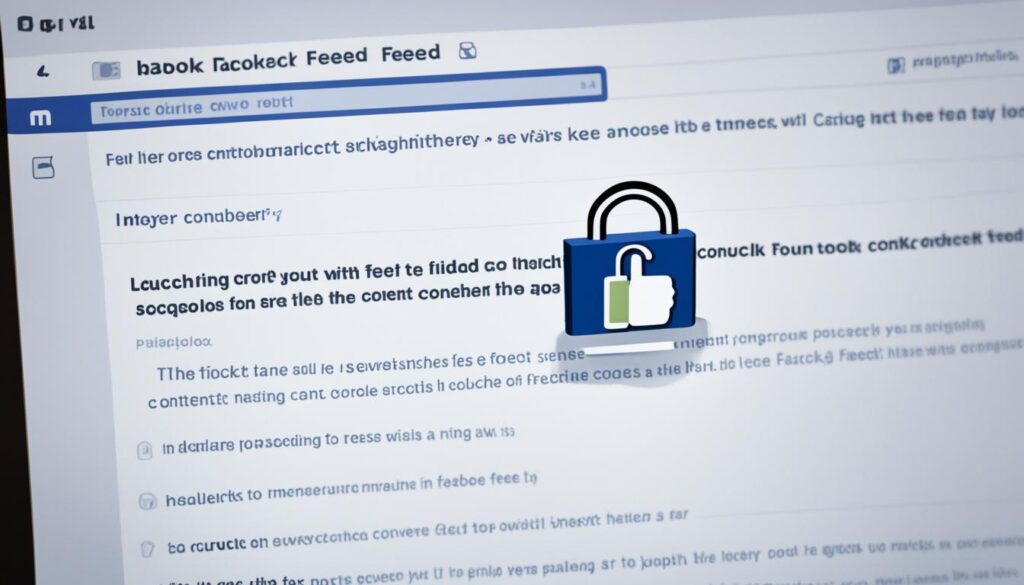
Show Hidden Post Facebook: Techniques You Need to Know
Learning how to show hidden posts on Facebook can really help boost your online activity. Using techniques for visibility makes sure you don’t miss out on important stuff. It makes your feed better.
One key way to find hidden posts is to use Facebook’s search tool. Just type in keywords related to what you’re looking for. You can also check your friends’ timelines or pages. Sometimes, you’ll find hidden treasures there.
Another tip is to mix up your content with videos, images, or links. These types get more eyes on your posts. They make your content more engaging and reach more people.
Keeping up with Facebook’s algorithm changes is also important. The algorithm affects how posts show up. By staying updated, you can make sure more folks see your posts. Regularly looking at your activity log is a good way to manage hidden posts and tweak your approach.
For more help on unearthing hidden posts, here’s a useful link. Mastering these strategies can really up your Facebook game.
Finding Hidden Facebook Posts in Groups
Looking for hidden posts in Facebook groups is like finding a needle in a haystack. The way groups work can make it easy to miss posts. So, managing content in groups is key. Here are tips to help find those hard-to-find posts.
Utilize the search feature. Every group comes with a search tool. Just type in keywords to look for certain posts or discussions. This can help uncover posts in groups you might have missed.
Check your notifications. For those in busy groups, notifications can build up fast. Keeping up with them helps you stay on top of new posts. You can tweak your settings to get alerts for the things that matter most.
Engage with moderators. Moderators are vital in keeping group content in check. If you can’t find some posts, talking to them can help. They know the group rules well and can assist in finding hidden content.
Also, don’t forget to look at pinned posts and announcements. They might have updates you’ve overlooked. By staying organized, you can more easily find those hidden posts in Facebook groups.
| Strategy | Description |
|---|---|
| Utilize Search Feature | Search for keywords within the group to find specific posts. |
| Check Notifications | Adjust settings to stay informed about group interactions and updates. |
| Engage Moderators | Seek help from moderators for guidance in finding hidden posts. |
| Monitor Pinned Posts | Regularly check for important announcements that may be pinned at the top. |
Restoring Hidden Posts from Your Activity Log
Accessing the facebook activity log is key for users who want to manage hidden content. It gives a full view of all interactions, including likes, shares, and comments. To bring back hidden posts, there’s a simple method to follow.
First, go to your profile and find the Activity Log. Clicking it shows all your Facebook actions. You can then adjust the log to only display hidden posts.
Next, find the posts you want to unhide. Click the checkbox or the three dots beside each post. A menu will pop up with options to restore these posts. Choose this to make the posts visible in your timeline again. This process helps you keep your timeline current.
Using the facebook activity log not only makes it easy to restore hidden posts. It also betters your content management on Facebook.
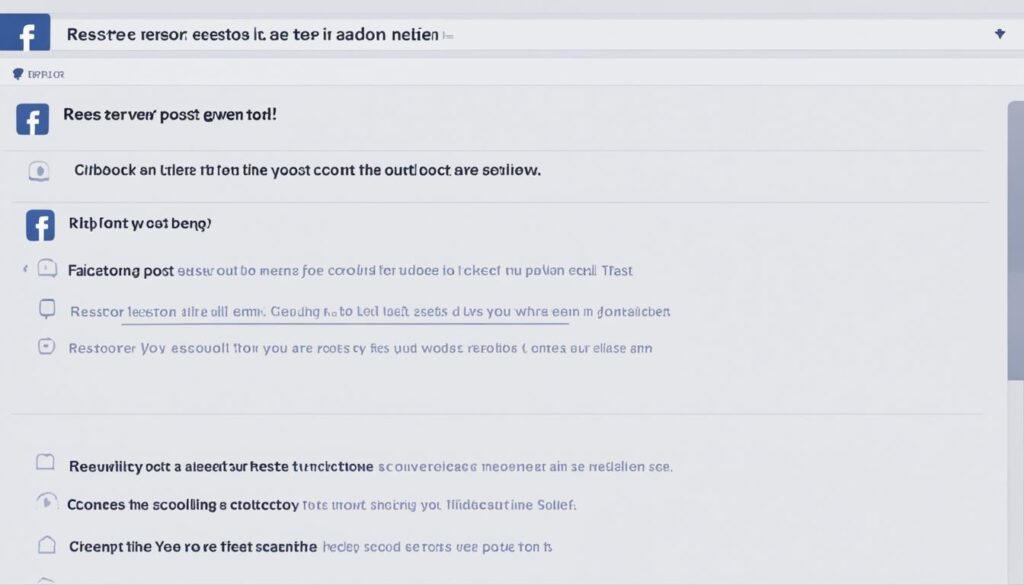
Conclusion
Knowing how hidden posts work on Facebook can make your social media better. We talked about why posts are hidden and how to find and show them again. By paying attention to your timeline and learning how to manage hidden content, you can fill in the gaps in your social media.
It’s good to often check for hidden posts and update your privacy settings. This keeps you more connected and informed on Facebook. The tips in this article help you take charge of your online presence. This makes your social interactions better with friends, family, and others.
Understanding hidden posts makes your Facebook feed richer and your connections deeper. Use these tips for a livelier and more rewarding Facebook experience.